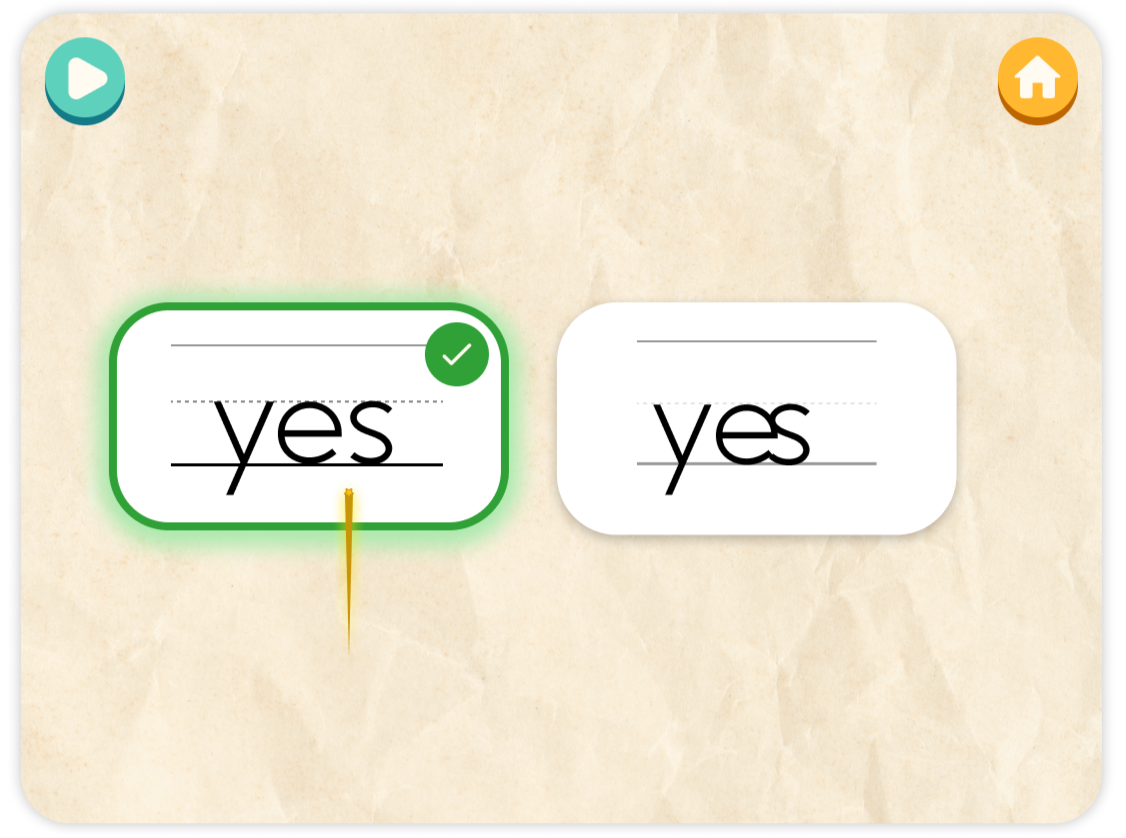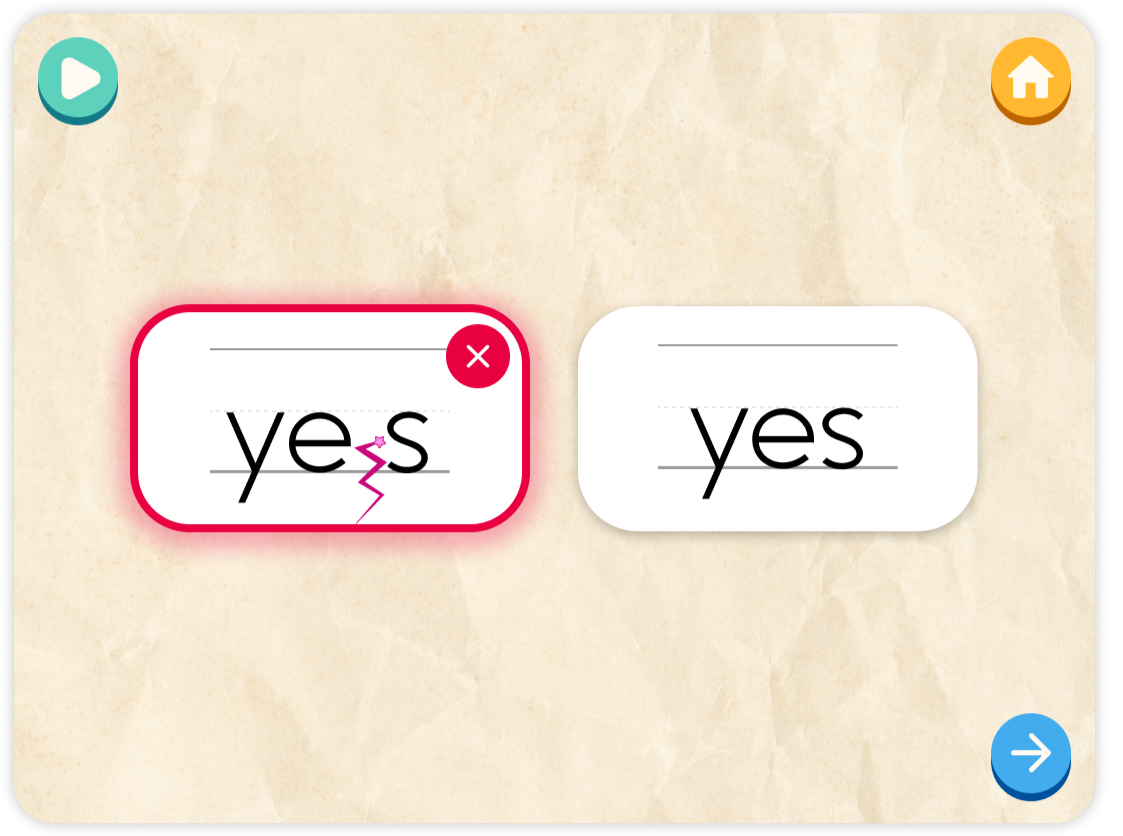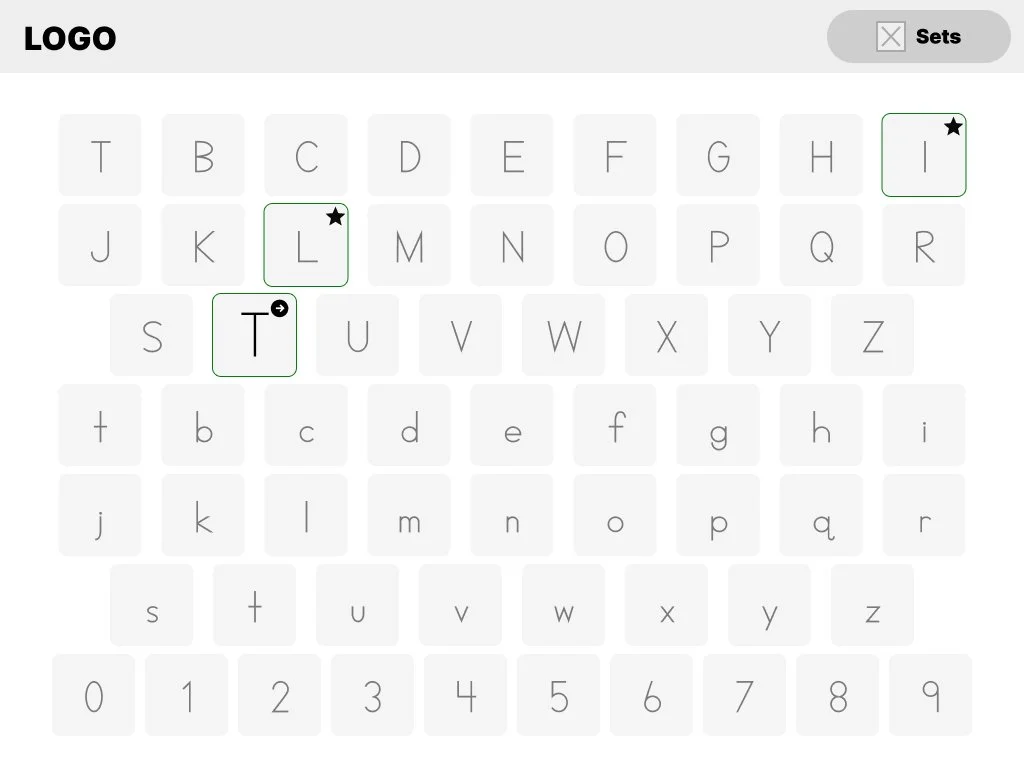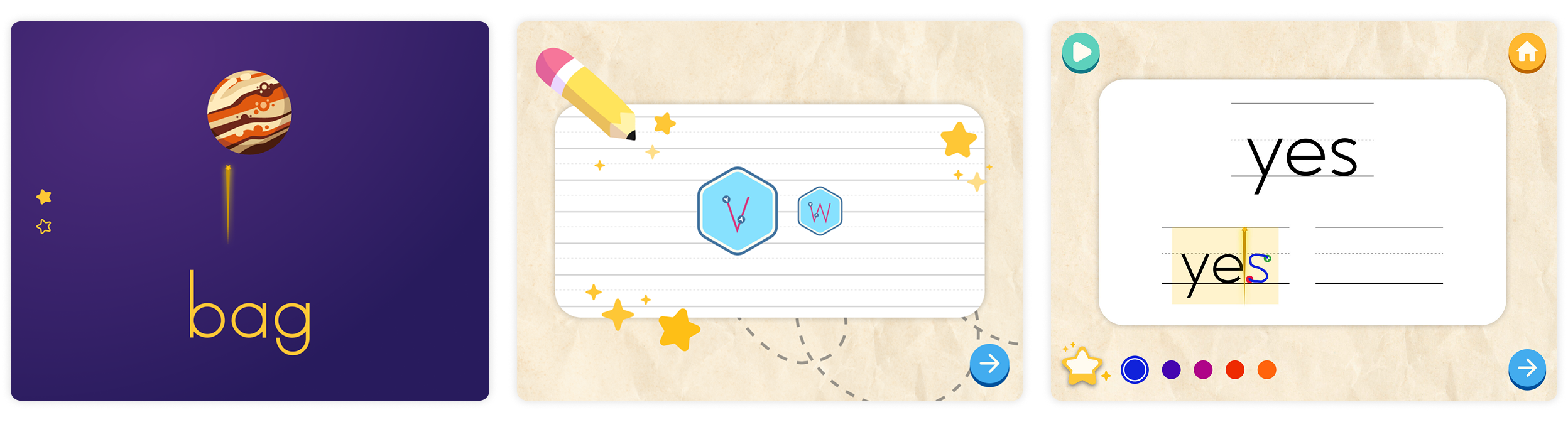Starwriter
Evidence-based handwriting webapp for young learners.
Starwriter is an open source app. Try it on a tablet!
Recognized by the Webby Awards and w3 Award 🎉
Overview
Starwriter is a web app designed to teach handwriting to Pre-K–1st grade students (4-5 year olds). Drawing on Dr. Nell Duke’s research, it takes an unconventional approach to handwriting instruction through short, 10-minute sessions that gradually increase in complexity.
Solutions
Gradual Progression by Design
Each lesson begins with a short demonstration video, modeling the proper way to form letters and words. This visual walkthrough helps young learners, many of whom are still developing fine motor control, grasp each concept without needing to read instructions.
After the demonstration, students move through a series of scaffolded activities that gradually increase in complexity. These aren’t just about handwriting accuracy; they’re designed to build soft skills like focus and persistence, turning what’s often a repetitive task into a rewarding learning experience.
Age- Appropriate System Feedback
One of the biggest considerations was the age group, since many of the learners are just beginning to recognize letters and often can’t read yet. The system was designed to provide immediate, visual feedback through sound, animations, and expressive cues rather than text, helping students understand their progress or mistakes intuitively without needing written instructions.
Process
UX Design and User Flows
User flows were developed in close collaboration with Dr. Duke’s to ensure Starwriter’s design was rooted in proven educational principles. Wireframes translate the research into engaging and age-appropriate activities that break down the experience into smaller, manageable segments to maintain the attention and engagement of young learners.
UI Design
The interface balances simplicity with engagement through a starscape theme, custom background songs, and a vibrant visual style. By incorporating paper textures and hand-drawn lines, I connected the digital experience to the tactile act of writing.
The reward system encouraged consistent practice through milestones like unlocking new pen colors or playing interactive mini-games where students chase stars to spell letters.
User Testing and Research
My team and I conducted observational studies at an elementary school in Brooklyn to test the app’s effectiveness. These revealed that the initial spacing activity needed refinement, leading to a new drag-and-drop exercise where students move letters to complete words with proper spacing.
We also worked with a Teacher Council to gather feedback on design, usability, and lesson content. Their input was essential in ensuring Starwriter met educators’ needs.
Challenges
Device Compatibility
Designing Starwriter for a wide range of classroom environments presented several challenges. Many underfunded schools lack access to advanced styluses, so we engineered the app to work effectively with basic tools.
Tracking Progress Without Storing Data
To comply with strict student privacy policies, no student data could be stored on school devices. This made it difficult to track student progress or personalize lessons—core features for most learning tools. To solve this, I designed a daily letter-selection screen where students simply chose the set of letters they were practicing that day. Working closely with Dr. Duke, I helped create a practice schedule aligned with her research and intuitive enough for both teachers and early learners to navigate.
Outocomes
Starwriter is now used in schools across six states, with plans for further expansion. It successfully bridges rigorous educational research with an engaging, age-appropriate digital experience that supports both students and teachers.
“Backpack Interactive is amazing to work with! They have a multidimensional team with expertise in graphic design, user experience, classroom context, child development, and the affordances of specific technologies. They listen to vision and feedback and liaise effectively with developers. We are so appreciative of Backpack’s role in our work!”
Dr. Nell Duke